Blog
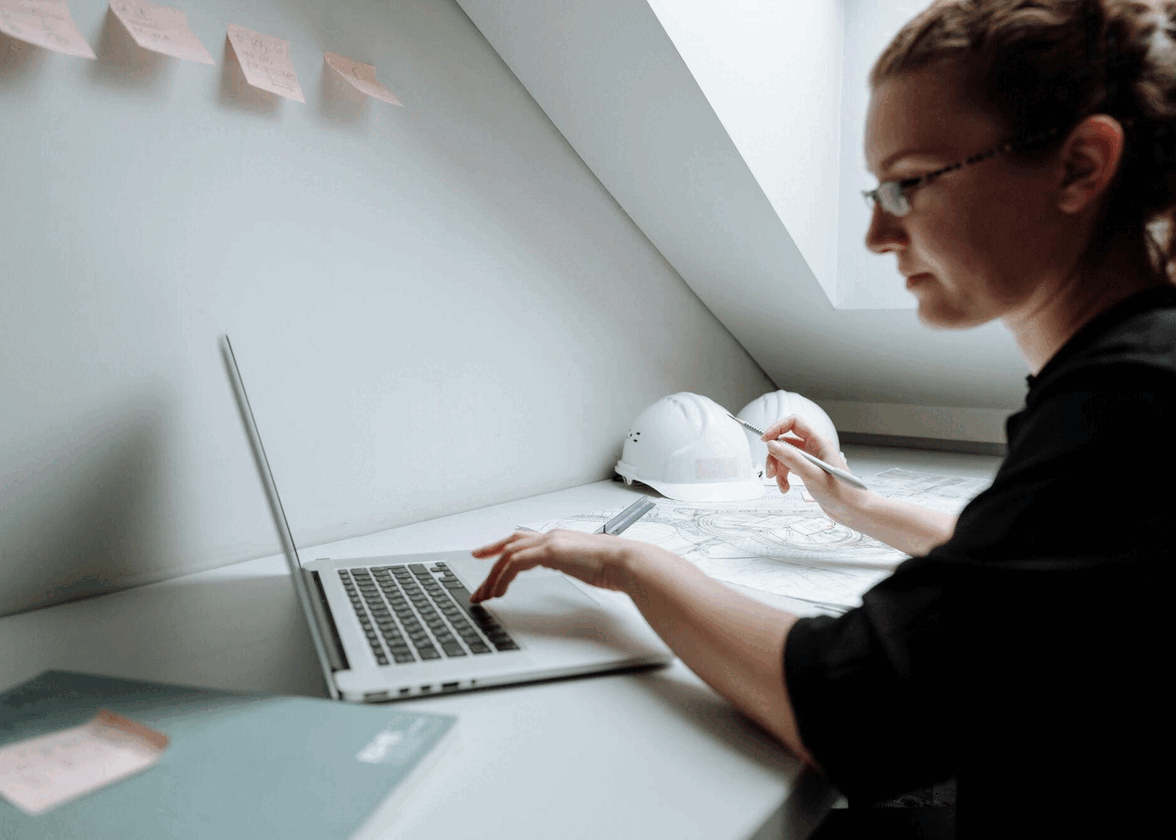
Why You Should Take the Time to Test Your Logo Before Using It
It doesn't matter if you created your logo yourself or worked with a professional designer, you most certainly want the result to be loved by your potential customers. So, how can you increase your chances of success? In this article, find the reasons why you should take the time to test your logo before using it and the steps to follow.
Make sure you have a logo that will be liked
In recent years, many companies have introduced logos that have not been well received by the public, despite large sums of money and large marketing teams. But why? How can you ensure you have a logo that will be loved? Our answer: take the time to test it and include your target audience throughout the creative process. By involving them from the start, you will get their opinion, and they will feel involved and flattered that you take their feedback into account.
By testing your ideas and designs with your target clientele, you'll avoid making mistakes, but more importantly, you'll avoid wasting money and time for nothing. Many well-known companies, such as Gap, have had to revert to their old logo because the redesign they presented wasn't a success.
Some ways to test a logo before unveiling it
So how do you make sure your logo is successful? Let us walk you through a few ways to test your logo and prepare your community accordingly. Being transparent will definitely help you gain their trust.
Target your customers
First things first: target a relevant audience. Whether it's your first logo or a redesign, it's most likely aimed at a specific type of person. Who are your products and services aimed at? It's essential to repeat this exercise from time to time, as the target clientele may change over time. A mistake here would be to test with the wrong community or target clientele.
Let's say you've just launched your business and want to make sure your logo catches the attention of a particular group. Don't hesitate to ask people in your target audience what they think. These comments are valuable!
Announce that you are working on a new logo
If it's a redesign, it might be worth announcing to your community that you're currently working on a new logo or branding. You could even take their comments and ideas if they're open to giving you some. Letting them know right from the start that a redesign is coming will prepare them accordingly. In fact, many people take change badly, especially if it's related to products or a company they care about.
You don't have to say or present everything right from the start. You can simply state that you're working on something new and that you'll be saying more soon. Keep them informed of the project's progress.
Test your first draft
Then, when you have your first draft and ideas, pick out some members of your community and introduce them to what you have. On the one hand, these members will feel privileged to be able to see exclusively what you are working on. On the other hand, you need to make sure that your logo is liked by your target audience. Obviously, ask them to keep it a secret and take note of their comments. Also use a significant sample. For example, if you have more than 1000 followers on Instagram, try testing your logo to at least ten people.
One way of doing this would be to show more than just one logo idea or sketch. That way, it will be easier to tell which one is their favorite and the reasons behind it. It’s possible that your final logo will be a mixture of the different logos you showed them.
Test with your customers
If your creative process is quite advanced, but you want to make sure you have a good logo that will be loved by your audience, why not do some testing on a larger scale? You can most certainly ask your followers what they think directly on social media.
Let's say you're hesitating between two options or two color palettes, you could most certainly show your creations on your Facebook or Instagram page and ask them what they prefer. Obviously, don't post for every component of your logo, unless your community is really engaged in the creative process. They should also have been informed in advance that you are working on a redesign. If the reviews are not favorable, you will then have the opportunity to return to the drawing board.
Mozilla Firefox: an example to follow
Among the companies that have successfully redesigned a logo from A to Z, we can name Mozilla Firefox. They started the process by announcing that they were working on a new logo for their web browser. Then they showed different possibilities and got their community members to vote. This had the impact of involving their members while gathering valuable information about their preferences. Feel free to take inspiration from Mozilla Firefox when it's time to create a new logo and test it.
In conclusion, if you need to create a logo, we strongly recommend that you take the time to test it. This is quite easy to do, you don't need a team of scientists to get there. Start by defining your target audience, then show them what you have done to get their feedback. That way, you will make sure that your logo is a home run when it is finally unveiled. If you need a helping hand getting started, feel free to take a look at the latest trends. This can definitely help you come up with ideas for your logo. Good luck!
More tips and tricks on the blog


