Blog
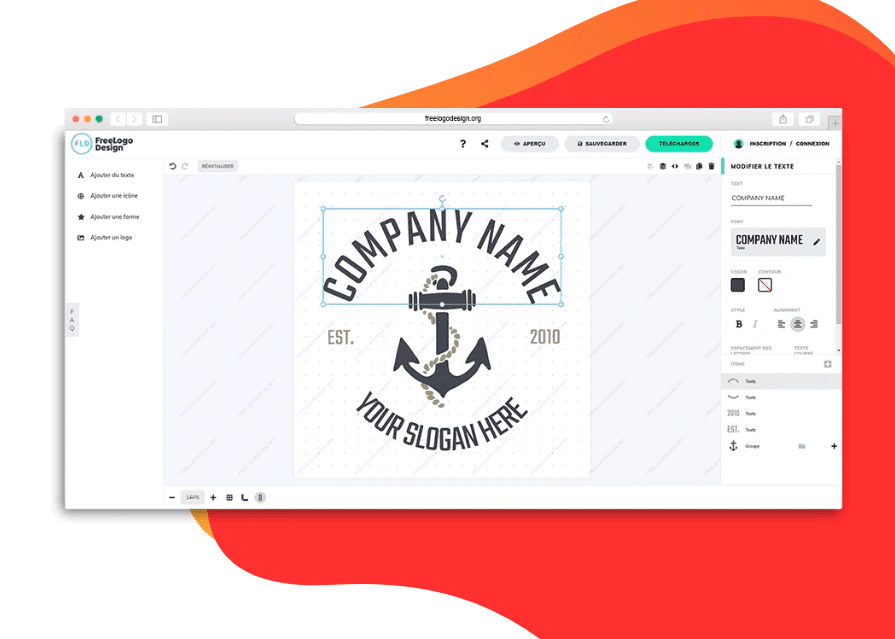
How to Create a Logo with FreeLogoDesign
If you need a logo, there are several options available to you. You can work with an agency, a freelance graphic designer or create it yourself. There are several logo makers that can help you create the foundation of your brand image. Today we are going to see how you can create a logo with FreeLogoDesign!
Before you create your logo
If you want to increase your chances of making your logo a success, there are a few steps to follow before you start playing with our logo maker. It is important to understand what the purpose of your logo is and who it is for so that it conveys the right message.
Start by making a list of the values and benefits of your business or products. How does it stand out from your competitors? Also, take the time to study logos of other companies in your industry to see how you can create something unique, different and representative.
Then, it is important to consider your target audience when creating your logo. Their tastes and opinions can most certainly help you create something that will attract them. For example, a logo for an accounting company will probably be different from a logo for a company related to play.
Finally, take the time to gather different ideas and inspirations. This can be types of logos you like, color palettes, fonts, etc. These components can guide you through the process of creating your logo. If necessary, use a mood board and note the components used in a brand guide.
Why use FreeLogoDesign to create your logo?
FreeLogoDesign is a very easy to use logo maker. Every day, thousands of logos are created using our tool. We offer the ability to create a free logo (in PNG format, 200x200 pixels) and have different premium plans if you need high-resolution files. We are also proud to offer different options that can help you create the foundation of your brand image. This includes a business card maker, email signature creator, brand guide, logos for social media, etc.
With FreeLogoDesign, you don't start from scratch. We have put at your disposal more than 2000 logo templates that you can use for your creation. Our logo maker is that simple, you just have to select a component to edit it. You can change colors, fonts, and text, add a shape or icon, duplicate, move, or delete items. You will see, your logo will be ready in just a few minutes!
How to create a logo with FreeLogoDesign
As we just mentioned, it is very easy to create a logo with FreeLogoDesign. Let us explain the different steps to get there.
Step 1: Choose a template
After doing a rough analysis of your products and target audience, it's time to start creating your logo. You can start with a blank design if you want, but one of the biggest strengths of FreeLogoDesign is the quantity and quality of the logo templates you can use. We have different templates to meet different needs, whether you want to create a logo for your company, blog, sports team or a restaurant.
It should be noted that the logo templates on the FreeLogoDesign website were created by our team of graphic designers. New logo templates are created every month!
Step 2: Customize the template
Once you've chosen a template, it's time to customize it to make your logo! It should be noted that the criteria for a good logo are as follows: your logo should be recognizable, flexible, simple, timeless and distinctive. It is therefore important to create a logo that represents your company and its values using colors, fonts and visual elements, which create the intended message.
We recommend not leaving the template as it is. You can be inspired by the arrangement of components, icons or colors to create a logo for your company. In the logo maker, you can edit all the different components of the template. Feel free to try different color combinations, change the font or take a look at the different icons available.
Step 3: Download your logo
When your logo is to your liking, it's time to download it. At the top of the logo maker is the Download button. After selecting this button, you will have different options. You can download your logo for free or decide to buy high resolution files. It's as simple as that! We also recommend you create an account so that you can save your logo.
What should you do after creating your logo?
Now that you have your logo, what do you do? Our suggestion is to display it everywhere so that you can build a strong brand image for your business. Start by displaying your logo on your website and social media, then on your business cards, official documents, signs and even on packaging. You could also order promotional items such as clothes that have your logo. So, over time, people will associate your logo with your business.
In conclusion, follow these steps and you will create a great looking logo for your business. The important thing here is to remember that your logo must represent you well. It is not a logo for another company. And when you have chosen all the components of your brand (colors, fonts, variations), do not forget to write everything down in a brand guide! Good luck!
More tips and tricks on the blog


