Blog
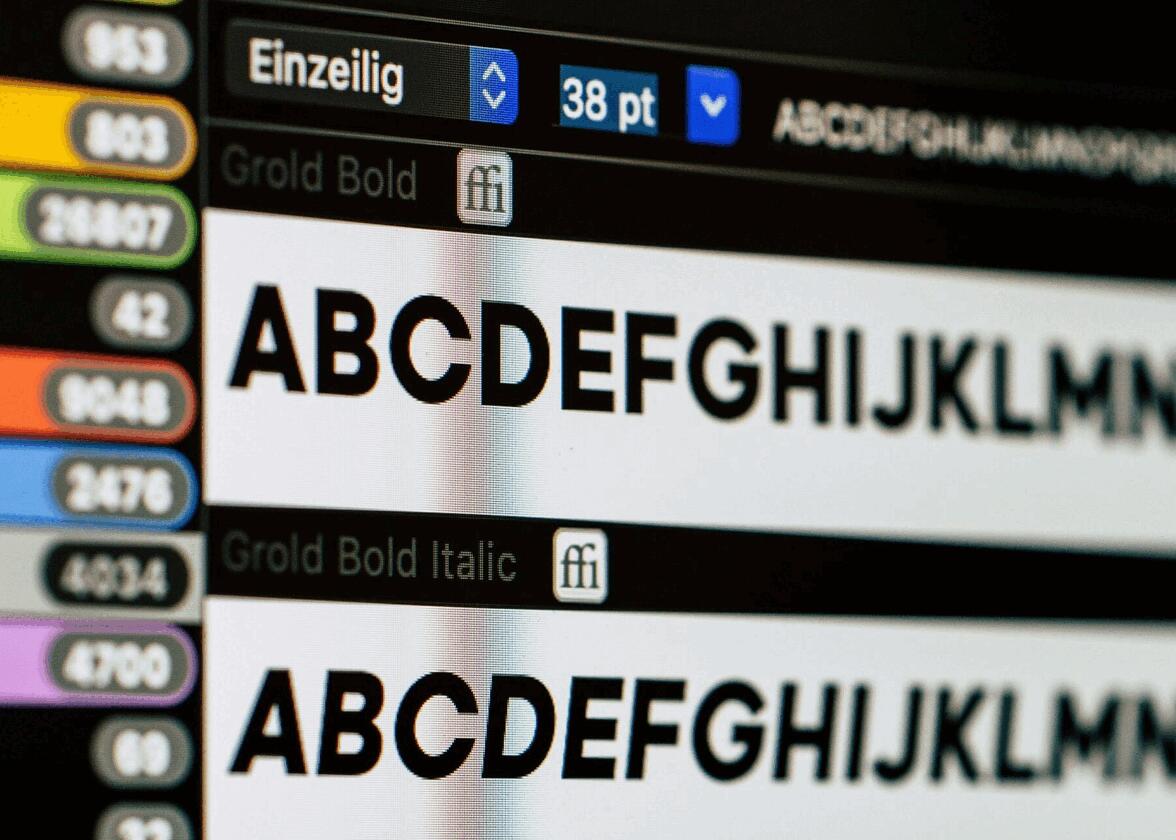
How Do I Find the Font Used for my Logo?
FreeLogoDesign's customer service receives many questions every day. Among the popular questions these days is the font used for logos. You may have created your emblem a long time ago and now no longer know what the name of the typography is. It is also possible that you have misplaced your brand guide. Here are some tips on how to find out which font was used for your logo.
If you used FreeLogoDesign to create your logo
For starters, if you've chosen FreeLogoDesign's editor to create your logo, there are a few ways to find out which font you're using. First, you can log in to your account. Depending on the option for your logo, you can go to the creation tool and click on the text to know the typography. Second, depending on the plan you chose, you may have access to a brand guide. Simply click on your logo and download the document which will include several pieces of information about your emblem, such as the color scheme and the different fonts used.
If you still can't find it, don't hesitate to consult our team. We will then be able to check and confirm which typographies are used.
Tips for identifying a font
If you haven't created your logo with FreeLogoDesign, we've found some tricks for you to find out what font you're using. Since there are hundreds of different typographies, this can be a more complicated quest than you might think.
If you worked with an agency or a professional, do not hesitate to contact them. A graphic designer may have designed a custom font for your needs.
Use a font checker
Here's our first solution: consider using a font. There are a few tools on the web that allow you to recognize the different typographies. Most of them are even free. They are rather simple to use, just submit an image using said font and let their system go through the different options. You will then have a list of possible fonts depending on the image sent. To access these font checkers, simply search on Google. There is more than one tool available.
Our team did some tests with these font checkers and unfortunately, the results were not very conclusive. Even though we used images with rather popular fonts, these tools were not able to correctly identify the font. However, we received suggestions for similar fonts.
Do your research
Another way to find a font that is used is simply to do some research. Start by finding the type of typography you choose. Is it a serif or sans serif font? Is it more of a script or decorative font? By defining the type, you will have your first lead. Then, pay close attention to the small details that make up the font. Is it italic or bold? Is there a large gap between the letters or not?
Subsequently, you can refer to various font tools, such as Google Fonts or even Pinterest. For example, on Google Fonts, you can type in text and scroll through the different fonts until you find the font used for your logo.
Ask for help on a group
Finally, if nothing has helped, why not use communities on the web to find the font used? Whether it's on Reddit, forums or groups dedicated to graphic design, several experts and enthusiasts can give you a hand in your research. Maybe one of them will be able to recognize the typography or at least give you some suggestions. Alone we may go faster, but together we go further!
And if no one is able to find the exact font, it might be a good idea to consider choosing a different one for your branding. This time, remember to write down all the information in a brand or style guide.
The importance of having a brand guide
Here's one last important point before we wrap up our article: the need to have a brand guide. It doesn't matter if you have a restaurant or a new business, every brand should have this document.
In addition to allowing the same visual elements to be reused everywhere, this can be handy if you're a team of several people or hiring external designers. With a brand guide, everyone can make sure to use the same tone, the same color codes, but above all the same fonts. You can even add some usage rules and different versions of your logo. All of this will allow you to have brand consistency, which can greatly help your business credibility.
For example, whether you visit a Starbucks located in Washington or Paris, you will find the same visual components that are the foundation of the brand. Their brand guide is even available to everyone, online.
In conclusion, there are a few ways to find the font used on a logo. If you have created a logo yourself with FreeLogoDesign, you can log in to your account or contact our team. If you used another tool or someone made your logo, you can use an checker or seek help from experts.
Do you want to do a redesign or don't like the typography chosen for your current logo? Here are a few mistakes to avoid when you're looking for the perfect font.
More tips and tricks on the blog


